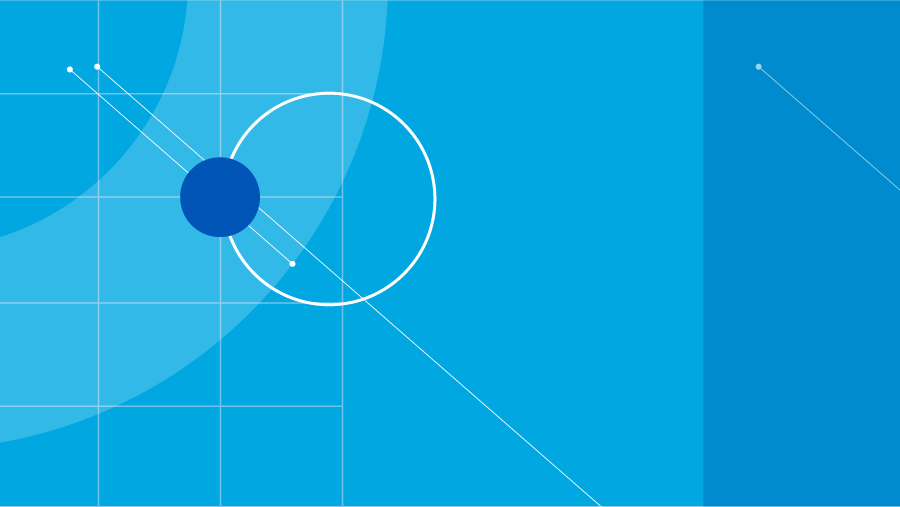October is Cybersecurity Awareness Month, a global effort to help everyone stay safe and protected when using technology, whenever and however you connect.
The Faculty of Medicine Digital Solutions team shares five easy steps to keep you, your family and your friends safe from cybercriminals.
1. Watch out for phishing
Play hard to get with strangers. If you’re unsure who an email, text or call is from — even if the details appear accurate — do not respond, and don’t click on any links or attachments.
Phishing remains one of the most popular tactics among cybercriminals — but we can all play a part to prevent others from becoming victims. To report phishing attempts sent to your UBC email address, forward the suspect email as an attachment to security@ubc.ca. To report ones sent to your personal email address, contact your service provider.
2. Enable multi-factor authentication
Ensure that the only person who has access to your valuable financial or personal information is you, by enabling multi-factor authentication (MFA).
Where available, adding MFA to an online account will prompt for a second set of verification, such as a code sent by email or text, a biometric identifier like a fingerprint, or a prompt from a mobile app like Duo.
You may be familiar with MFA if you’re using an Enhanced CWL to login to UBC systems. You can also add this layer of security outside UBC by enabling MFA on personal devices and accounts.
3. Activate automatic updates
If you connect it, protect it. Outsmart cybercriminals by regularly updating your software. Instead of trying to remember to check for updates or closing out of update notifications, enable automatic update installations whenever possible.
4. Update your passwords
Having long, complex and unique passwords is a must.
Password cracking is one of the go-to tactics that cybercriminals use to access sensitive information. If you are a ‘password repeater’, once a cybercriminal has hacked one of your accounts, they can easily do the same across all of your accounts.
5. Use a password manager
This tip makes stronger passwords easy — try a password manager to generate and store strong, unique passwords for your ever-growing list of online accounts.
Some popular password managers include KeePass, 1Password, Bitwarden, and LastPass, among others.
Learn more
Digital Solutions provides centrally-managed technology solutions to the Faculty of Medicine, including tools and guidance to manage and reduce your cybersecurity risk.
Learn more and stay up to date on cybersecurity at UBC and beyond on the UBC Privacy Matters website.
Contact
For digital security-related support, please email security@ubc.ca.