Maintaining Clinical Faculty Information
Over 12,000 clinical faculty members provide their teaching services to the Faculty of Medicine across the Province. Ensuring we have reliable and up to date information in our clinical faculty members profiles in the TTP system (TTPS) requires participation from all academic departments, education units and distributed sites. The record of truth for clinical faculty data is Workday and the TTPS is integrated to consume this data to create profiles in the teaching tracking and payment system. The Department HR and Capture Support roles work in partnership to ensure these profiles are created, updated and completed correctly to allow operations for teaching tracking and payment to flow smoothly each quarter.
Department HR Contacts
| Department | Contact Name | Contact Email |
|---|---|---|
| Anesthesiology Pharmacology & Therapeutics | Allison Rintoul | allison.rintoul@ubc.ca |
| Dermatology | Karen Ng | karen.ng@ubc.ca |
| Emergency Medicine | Udani Perera | emergency.hr@ubc.ca |
| Family Practice | Ara Silva | clin-fac@familymed.ubc |
| Medicine | Lygia Siqueira | clinicalfaculty.medi@ubc.ca |
| Medical Genetics | Jessy Lee | jessy.lee@ubc.ca |
| Obstetrics & Gynecology | Hannah Sauve Sharon Borja | hannah.sauve@ubc.ca sharon.borja@ubc.ca |
| Ophthalmology | Derek Agyapong-Poku | derek.agyapong-poku@vch.ca |
| Orthopedics | Amanda Gamache | orthopaedics.hr@ubc.ca |
| Pathology and Laboratory Medicine | Lorra Ward | lorra.ward@pathology.ubc.ca |
| Pediatrics | Phoebe Lam | phoebe.lam@cw.bc.ca |
| Psychiatry | Leah Ranada | leah.ranada@ubc.ca |
| Radiology | Carmen Kopp | carmen.kopp@ubc.ca |
| Surgery | Karen Larsen | karen.larsen@ubc.ca |
| School of Population & Public Health | Wanting Yang | spph.execasst@ubc.ca |
| Urologic Sciences | Helen Wong | helen.wong@ubc.ca |
Department HR Role
The Department HR role is responsible for creating and maintaining the service provider profiles within Workday and the Teaching Tracking & Payment System. Each department has at least one person assigned to be the contact for updating, maintaining and submitting profiles for approval in TTPS.
The Department HR role is responsible for;
- creating a HR record for clinical faculty members in Workday
- creating a Supplier Request in Workday for clinical faculty’s payee
- completing the steps for the supplier to link to the employee ID via the TTPS custom object
- completing the FOM fields on the person profile in the TTPS and submitting for approval to Capture Support
- submitting the clinical faculty payee for approval to Capture Support
- completing updates as required in Workday and the TTPS for both the person and payee profiles.
Creating Person and Payee Profiles
To Create a Person Profile;
After a clinical faculty application is approved by department and the applicant is appointed the department HR representative completes the task in Workday to hire this clinical faculty member, these steps create a HR employee record and a UBC ID. Once this record is finalized through the approval process in Workday, the UBC ID, name and appointment details sync with the Teaching Tracking and Payment system creating a person profile.
The person profile will appear in ‘Created‘ state in the TTPS under the ‘Profiles Pending Completion’ queue awaiting action from the Department HR user to enter the Faculty of Medicine specific fields.
The Department HR user takes action in the TTPS – selects the created person profile from the ‘Pending Completion Profiles’ queue and enters details for the following fields;
- Statement Notification Email
- Region
- Payment Arrangement
- Payment Arrangement Comments (Not Required but essential when more than 1 payment arrangement applies or more than one payee is attached to the profile)
- Primary Health Authority (optional but beneficial to complete if available)
Once the information has been entered, the Department HR user clicks on ‘Submit for Approval’ and the profile will move to ‘Pending Approval’. It is routed to the Capture Support’s queue for review and completion based on the selected region.
When the payment arrangement indicates that the Clinical Faculty member will be eligible for payment through the TTPS a supplier (payee) must be created in Workday to facilitate this process. Most Clinical Faculty profiles in the TTPS have both a person and payee portion in order for them to be complete. (Please note a supplier in Workday appears as a payee in the TTPS)
To Request a New Supplier;
- Ensure there is no existing supplier before requesting a new supplier. How to check if a supplier already exists in Workday.
- If no supplier already exists in Workday, use ‘Create Supplier request‘ and follow the step by step guide
- Select ‘Clinical Teaching’ for Supplier Category
- Once the supplier is created, complete Supplier Custom Object steps in Workday
- This step ensures that the person and payee portion of the profiles are linked in the TTPS essentially connecting the UBC ID and the Supplier ID
- Workday and the TTPS integration runs every 15 minutes to capture any new or edited data and pushes it through to the TTPS for action.
The new supplier request goes to Workday supplier specialist team to review and approve. The Supplier Specialist ensures that the business number and/or GST number matches the business name by verifying on the Canada Revenue Agency website. Once approved in Workday, all the supplier (payee) information will flow through to the TTPS and appear in ‘created’ state pending action from the Department HR user.
Once the payee information appears in the TTPS, the Department HR user clicks on ‘Submit for Approval’ and the profile moves to ‘Pending Approval’. It is then routed to the Capture Support’s queue for validation based on region.
If the information in the TTPS appears incorrect, Capture Support will change the status to “returned” and will add notes to explain the reason for returning the profile. The Department HR user must edit the information in Workday or in the TTPS depending on what the correction is. Once accurate information has been edited, the Department HR user can resubmit to allow the profile to be reviewed and approved by the Capture Support team.
A TTPS profile only becomes available for teaching tracking to our Activity Trackers when they are in completed state. The expectation is that Department HR users can action their TTPS queues on a daily basis to ensure teaching tracking operations can flow smoothly in accordance with the quarterly system timelines.
TTPS Clinical Faculty Profile Status Table
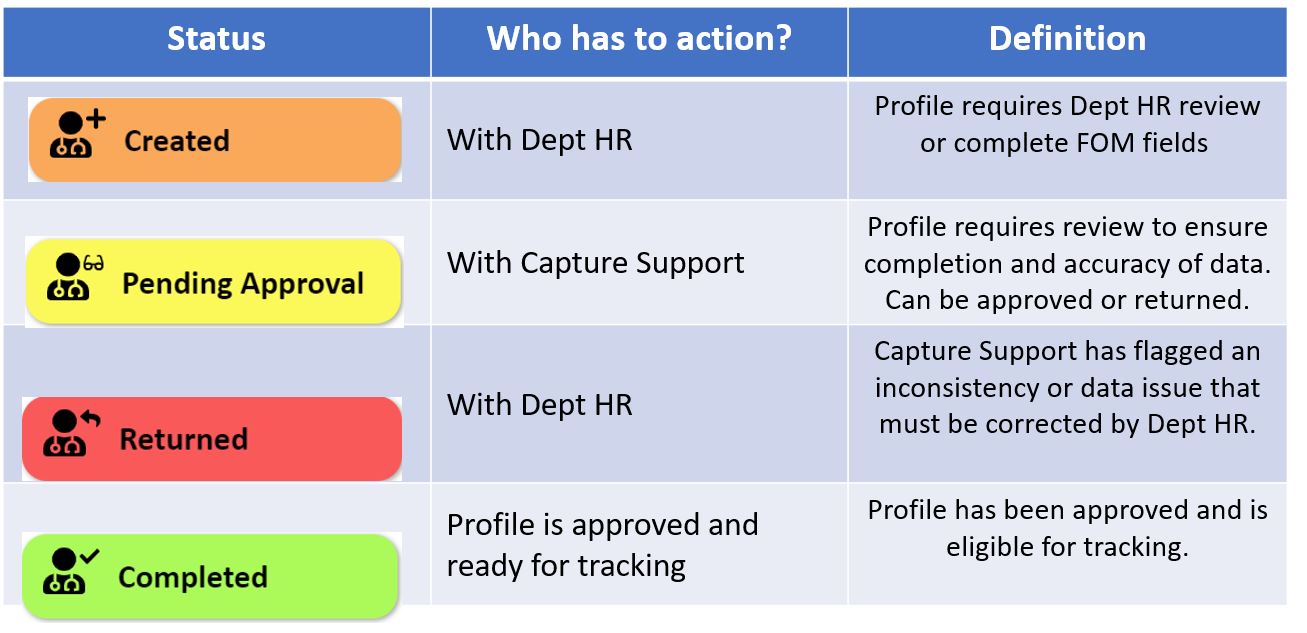
Updating Payees
There are instances where a request is received from Clinical Faculty members to change the payee, for example they may wish to switch from being paid to their Sole Proprietorship to their Corporation. A new supplier would be set up for the Corporation (assuming one doesn’t already exist) and a request sent in Workday to have the the Sole Proprietor payee deactivated. Once it is deactivated in Workday that change will be reflected in the TTPS and Activity Trackers will no longer be able to choose that payee.
If a payee is no longer to be used as the supplier ID for payment but it is still an active supplier at UBC, you should include a note in the payment arrangement comments to indicate to Activity Trackers not to select that payee. Payees that have been used to process payment from the TTPS to Workday should not be de-linked so that we can protect the history of transactions in the TTPS.
These links detail the steps to use for updating Supplier information in Workday :
Clinical Faculty Appointment to TTP Profile Workflow
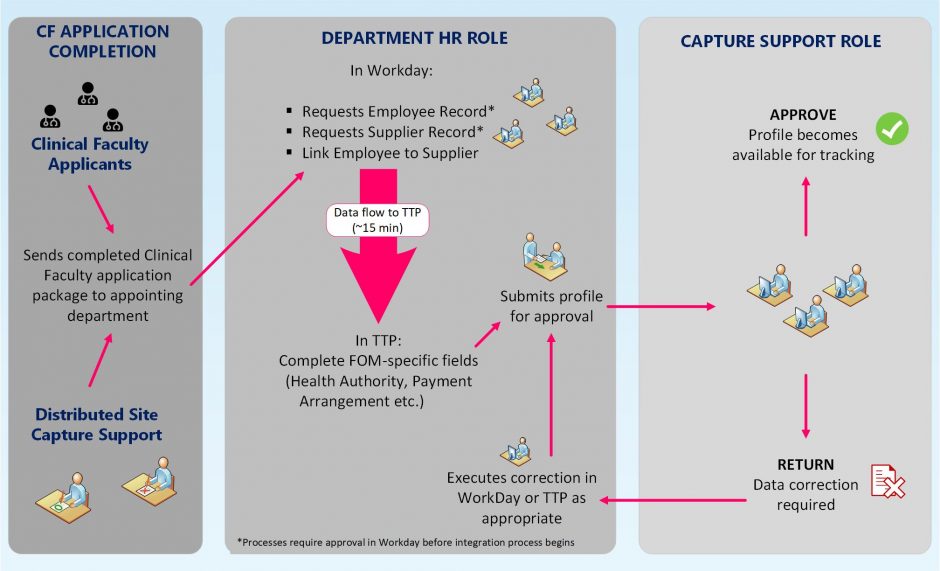
Capture Support Role
The Capture Support team is responsible for validating service provider profiles within the Teaching Tracking & Payment System. Once the Department HR user has submitted the clinical faculty person and/or payee information for approval, the appropriate regional Capture Support representative will validate this information to ensure it is accurate and set the profile to complete. Activity Tracks can only be submitted for a clinical faculty member once both their person and payee profile are in a completed state in the TTPS.
The Clinical Faculty Appointment Process Guiding Principles on the role and responsibilities of both the department HR administrators and distributed site administrators. The distributed sites, due to their geographic proximity are best suited to maintain good relationships with clinical faculty in their regions and are considered as partners in the appointment process with the departments.
Capture Support Contacts
| Region | Representative |
| Island Medical Program (IMP) | Niobe Getty |
| Northern Medical Program (NMP) | Jen Hartel |
| Southern Medical Program (SMP) | Tessa Russell |
| Vancouver Fraser Medical Program (VFMP) | Ciara Harris |
Validating Profile and Payee Information
After Department HR user submits a profile and payee for approval in the TTPS, the status of the person and payee changes to ‘Pending Approval’. It is then sitting in the Capture Support’s queue for approval.
The Capture Support representative reviews the information on the Payee tab to double check that it is accurate. As well, if person profile looks correct, the Capture Support will set the status of the person/payee to ‘approved’. The profile is now complete and available for tracking.
If the Person or Payee information in TTPS does NOT look correct, the person/payee status will be set to “returned” and notes added to explain the discrepancy.