Staff resources and support information for CPMS.
The Clinical Placement Management System (CPMS) is the UBC Faculty of Medicine’s administrative system used to manage clinical specialty and clinical location information on all learners’ rotations. CPMS is also used to send placement data to the Health Authorities to make sure learners receive appropriate clinical access.
CPMS Support
We support CPMS users across both the MD Undergraduate & Post Graduate Medical Education Programs. All faculty and staff requests relating to clinical placements and CPMS should be submitted to the Clinical Placement Support Analyst at cp.support@ubc.ca. You can expect your request to be:
- Reviewed within two business day
- Resolution within five business days or an expected completion date.
When submitting your support requests, please include the following information:
- Your Name
- Contact Information (Email, phone, CWL username, etc.)
- CPMS/One45 Group Name
- Request Type (see examples below*)
- Issue (include screenshots where possible)
- Learner name and clinical placement details (if applicable)
CPMS Support Request Types
- Validating rotation information in CPMS
- Urgent learner access requests
- Changes to clinical placement data
- Assistance with CPMS reports
- CPMS access requests (including new user accounts and deactivations)
- User training
Advanced technical issues may be escalated to Digital Solutions or HSPnet support at the discretion of the CP Support Analyst. Should you have any questions regarding the CPMS support process, please do not hesitate to contact cp.support@ubc.ca.
CPMS Frequently Asked Questions
If you get this message, delete the ‘NotAuthorized.html” portion of the web address. Hit “Enter” and the page should refresh itself.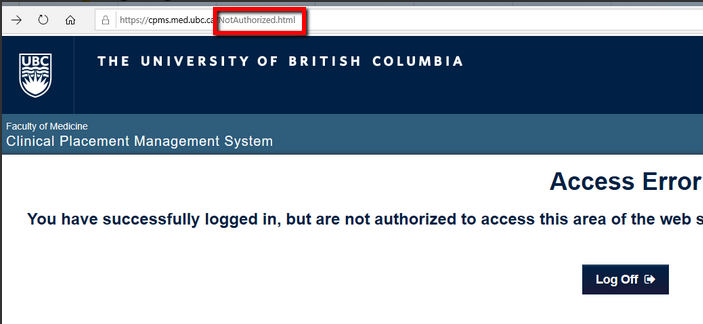
It could be that the placement was entered late, the Student number is missing in one45, the learner has a duplicate profile in one45 and the accounts need to be merged. Please contact cp.support@ubc.ca for assistance.
New rotations in one45 will show up in CPMS after the CP Business Analyst pulls a report. Once it’s in the system, programs will be able to validate it.
Please contact cp.support@ubc.ca for assistance as this placement needs to be entered manually.