UBC PGME Programs are currently responsible for tracking and paying for Clinical Faculty Teaching without Patient Care (TwoPC) Sessions in the Teaching Tracking and Payment System.
For Activity Trackers
Pre-Tracking
What You Need to Know Before You Track
The first step in the process is to ensure you have collected the information you need to track a teaching activity.
Methods for collecting teaching information are at the discretion of the programs/units based on the complexity and variation of teaching delivered.
If you have been designated as an “Activity Tracker” in the TTPS, your role is to track the activities that a “Service Provider” (e.g. clinical faculty member) delivers for the PGME Program in the system. You can create new activity tracks by inputting the accurate activity, event, and service provider information into the system.
You are also responsible for:
- Identifying incomplete or missing service providers from the TTPS database and requesting their profiles be created;
- Liaising with the appropriate HR Departmental representatives to highlight if a service provider profile requires edits based on criteria provided to you.
- Correcting activity track information if they have been returned to you for revision;
A major feature of the TTPS is the course and activity catalogue, designed to provide clarity on activities and activity variants so that they are tracked consistently throughout PGME. In each catalogue table there is an “items tracked” column that describes the type of teaching events that should be tracked as variants. The activities and their associated payment amounts are derived directly from the Clinical Faculty Compensation Terms.
A full explanation of the responsibilities of all roles in the TTP process can be found in the TTP Roles and Responsibilities document.
Creating the Activity Track
Activity Information
The first part of an activity track is the Activity Information. This is information about where an activity took place, and what kind of activity it was.
The components of this section include:
- Activity Start Date: (Determines which activities and receiving functions are available for this track)
- Program: PGME
- Location: A physical place where teaching occurs (i.e. campus or hospital).
- Activity: A specific planned teaching engagement between teaching faculty and learner(s) (i.e. academic half day/full day, Tutorial/Seminar, Exam Prep)
- Receiving Function: A Unit or Department to which a teaching service was delivered (dictates who is responsible for payment).
After you identify the program, location, and activity, the information that appears in the next dropdowns is tailored to your role. This means you will only be able to track for receiving functions that have been matched to you.
Event Information
The second part of the activity track is the Event Information. This is information about the start time and duration of the activity.
The system requires activity trackers to enter a start time for each activity track. This functionality helps to prevent duplicate tracks from being added to the system. If you cannot gather these details, please use a standard start time of 12:00AM plus the activity’s duration. (e.g. Exam Prep, Coaching, self-arranged TwoPC activities). This is to be used at the discretion of the activity tracker and should only be used in cases where start times do not apply.
Additionally, time spent preparing for teaching events can be captured under the event section on the TTPS activity track. The PGME TwoPC Preparation Time Guidelines provides more context and details on how to capture preparation time on activity tracks.
Service Provider Information
The third part of an activity track is the Service Provider(s). This is information about who delivered the teaching activity. To add a service provider, enter their first and last name, their appointment type appears in the final column. At this point the TTP system has clinical faculty and FOM appointed Adjunct Professors available to choose from in the database.
When you select a service provider in the TTPS, the first step is to ensure both the person and payee portions of the profile are showing as validity complete. The table below indicates who to contact if you find a service provider profile that is not in completed status. This visual guide explains the process in more detail.

If the service provider has a completed status in both the payee and person validity sections, you can review the payment arrangement and payee details as follows:
Usage Type
There are two ways to indicate a service provider’s payment arrangement: to use the payment arrangement that is assigned to an individual in the TTPS (normal), or to indicate that there is an exception to their payment arrangement for the activity track (exception).
Normal use of a service provider means that you are indicating that they are compensated according to the payment arrangement that is recorded in the TTPS. If you are entering a service provider according to their normal payment arrangement, you do not have to do anything differently in the TTPS.
Exception use of a service provider means that you are indicating that they are compensated according to a different payment arrangement than what is recorded in the TTPS. When an exception is required there will be notes in the TTPS to alert you. The notes will clearly indicate when an exception is required, and this information can be used in the required exception reason field. The Exception Approver for your unit will review the reason you provided and use it to determine if they approve the track.
Payee
If a service provider is eligible to be compensated by the university for the type of activity being tracked, you will be required to associate a payee with the track. Since clinical faculty members have complex payment arrangements with the university, the payee information tells the financial systems how a service provider should be paid for that activity (e.g., are they paid through a corporation or sole proprietorship?). A single service provider may have more than one payee if they have multiple business arrangements. As the activity tracker, it is your responsibility to follow the instructions in the Service Providers profile to determine which payee to choose.
If a service provider’s profile does not have a payee associated with it, please contact the clinical faculty’s appointing Department HR representative to set-up a payee before you complete the track.
Contribution (%)
In the Contribution (%) box, you indicate how much a particular service provider has contributed to that teaching activity. The contribution amount for all service providers must always equal 100%.
Here are some common cases to help you determine the contribution allocation:
- Single service provider delivered entire activity: 100%
- Two service providers evenly split an activity: 50% each
- Three service providers evenly split an activity: 34% for the first service provider added, 33% for the following two service providers
- If programs are responsible for splitting funding for teaching sessions, they are encouraged to track these based on the receiving function that is paying.
Refer to the PGME Guidelines for Split Teaching for information on how split teaching contributions should be allocated.
Generic Profiles for Shared Teaching
Generic profiles are Service Provider profiles included in the TTPS that do not have an actual individual associated with them. If teaching is split between a clinical faculty member and a non-clinical faculty member (e.g. full-time/GFT faculty or honorary faculty) use a generic profile to ensure contribution is allocated correctly. If teaching is split between a clinical faculty member and another clinical faculty member who’s profile was not complete by the deadline, you may also use a generic profile to ensure the other clinical faculty member is not impacted.
All profiles can be found by searching the first word in the profile name (e.g. “full”) in the First Name field in the TTPS. The table below lists the profile names and what circumstances you might use that profile for.
| Profile Name | When to Use |
|---|---|
| Full Faculty | Use this profile to split shared teaching when a full faculty member delivers a percentage of a teaching activity. |
| Adjunct Faculty | Use this profile to split shared teaching when an adjunct faculty member delivers a percentage of a teaching activity. |
| Clinical Faculty – Compensable | This profile may be used when a clinical faculty member delivered a percentage of a teaching activity, but did not have a profile in TTPS before the deadline. Select the compensable dummy profile if the preceptor is eligible for payment, the actual payment must be processed at a later date. This allows the track to be submitted and avoids payment delays for other clinical faculty members. This should only be used when tracking for group teaching. |
| Clinical Faculty – Non-Compensable | This profile may be used when a clinical faculty member delivered a percentage of a teaching activity, but did not have a profile in TTPS before the deadline. Select the non-compensable dummy profile if the preceptor is ineligible for payment. This allows the track to be submitted and avoids payment delays for other clinical faculty members. This should only be used when tracking for group teaching. |
Can’t Complete/Submit the Track?
Here are some common examples of why you could not complete a track and how you might resolve it:
Missing/Created/Returned Person: Contact the Department HR representative for the service providers appointed department. First, confirm the service provider is a Clinical Faculty member and not another faculty type.
Missing/Created/Returned Payee: Contact the Department HR representative for the service providers appointed department.
Pending Approval Payee/Person: contact the regional Capture Support to request the service provider profile be reviewed and completed.
Schedule and teaching information not submitted/received: you cannot complete a track without confirming that the teaching activity has taken place and knowing who delivered the teaching. If you gather teaching information from external sources, you may have to follow-up with the appropriate contact and provide background on the new deadlines. You will have until the end of the tracking period to submit this information (refer to the System Timelines for tracking deadlines). If you cannot submit this information within the required timelines, please see the Missed Tracks section.
What Happens Next?
If you do not submit an activity track, it will remain in your TTP Homepage > Activity Track > Tracks in the progress queue and you will be able to edit the track when ready to submit it. The track state will either say “Draft” or “Ready to Submit” depending on whether or not you have provided all the required information. If you do not submit the track by the end of the tracking period, the activity track will not be processed for that period and can be processed within a future tracking period as a late track.
In some cases, you may not be able to submit a track due to the service provider’s status. To submit a track, the service provider status needs to be in a ‘completed’ state for both the payee and person information. If you notice the person or payee validity is not in ‘completed’ state, the system will not permit the track to be submitted. The track will stay in your ‘Tracks in Progress’ queue. Every two weeks, notification emails will be sent to trackers when the relevant tracks and service provider information have been updated/moved to a completed state. The tracker can either delete and re-add the service provider to the track and click on ‘submit,’ OR they can click on the ‘Update Service Provider’ icon which will refresh the service provider status. You can then click on ‘submit’ in the track so it can be sent to the Activity Validator or Exception Approver.
When you submit an activity track, it is sent to the Activity Validator, or, in cases where exception service providers were added, the Exception Approver. In these cases, the track state will say “Pending Validation” or “Pending Exception Approval.”
Approved Tracks
If a track is approved, it will be included in the service provider’s dashboard, and they will have the opportunity to review it. They can do two things:
- Not act, indicating their approval of the captured information.
- Submit a query, indicating that they believe some information captured in the activity track is not correct or they may have questions.
In the second case, the Activity Validator will review the service provider’s comments on the track and determine if it should be sent back to you for revision.
Returned Tracks
If a track is returned it will appear in your returned queue to remediate. Comments will have been provided by the Exception Approver or Activity Validator to assist you with identifying what needs to be revised.
Denied Tracks
If a track is denied by either the Exception Approver or Activity Validator it will be stopped in the process. In these instances, the track will not move forward or back through the workflow.
Service Provider Submits an Inquiry
If a service provider has a question about or correction to suggest for an activity track, they can submit an inquiry through the TTPS. The inquiry will be sent to the Activity Validator who decides if it should be returned to you, the Activity Tracker. If they do return the track, you will receive an email notification that a track has been returned to your queue. The column “Inquiry?” will change to “yes” to show that the return was initiated by the service provider. Comments will be provided by the Activity Validator to assist you with identifying what needs to be revised. Once you have made the appropriate revision you can re-submit the track. Please note that teams must work quickly through this process as the time allotted for the inquiry process is short – two weeks total. Please refer to the system timelines document to see the exact dates.
Missed Tracks
It is strongly recommended that you submit all tracks for the current teaching delivery period before the tracking deadline to ensure that clinical faculty are paid in a timely manner. However, there may be times when you cannot complete the activity track within the TTPS;
- You did not receive the appropriate teaching information within the TTPS timelines;
- A track was rejected, but it is later discovered that it should be processed; or
- A clinical faculty member notifies you outside of the statement revision period that some tracking information was incorrect
Due to circumstances like these, TTPS will allow you to submit late tracks.
The process for late tracking is much the same as the regular tracking process. You may choose any past date as the Activity Start Date.
It is important to note that payments are processed according to the timelines for the period in which the track was submitted. This means that if you submit a track in Quarter 3 for teaching that occurred in Quarter 1, the service provider(s) will be compensated when payments for Quarter 3 are processed. To minimize the impact on our Clinical Faculty, you should enter tracks on time to the best of your ability.
For Activity Validators
What You Need to Know Before You Validate
If you have been designated an “Activity Validator ” in TTPS, your role is to determine if the activity track information is accurate and whether the track is formally approved or denied. You validate, return for revision or deny activity tracks based on your understanding of Postgraduate Medical Education teaching services that have been delivered.
In doing so, you are responsible for:
- Being the first signature for approval to pay;
- Reviewing the accuracy of the tracked activity, event, and service provider information;
- Validating the activity took place and services were received from service provider;
- Validating service provider eligibility and length of teaching delivery;
- Checking the validity of the teaching service within your receiving function. Reviewing service provider submitted queries to determine appropriate escalation or revision process and communicating the outcome with the service providers.
A full explanation of the responsibilities of all roles in the TTP process can be found in the TTP Roles and Responsibilities document.
Review
What to Consider When Reviewing Tracks
You must review all activity tracks associated with the part of the curriculum you are responsible for administering. You must review each track for accuracy, including activity, event (including preparation time) and service provider information. When you are validating a track where a service provider is eligible for payment but does not have a dollar value assigned, check the track details to confirm that the service provider payee is valid. If the service provider payee is invalid or pending validation, return the track to the Activity Tracker to make the appropriate changes before resubmitting for validation.
Following your review, you must decide and take one of the following actions:
- Approve the track if it is valid;
- Return the track for revision by an activity tracker who will resubmit it; or
- Deny the track if there is a reason the track should not have been created.
If you return a track for revision, you must provide a reason in the comment section.
If you deny a track, it will be stopped in the process. It does not return to an activity tracker. It is kept as a record in the system. The system will not provide an Activity Tracker with notifications regarding denied tracks, you will need to contact them if the situation requires a follow-up.
If you do not action on an activity track, it will remain in your queue until an action is taken. If you do not action on a track by the time the validation and authorization period expire, the track will not be captured in the service provider’s statement for the current quarter, and any associated payments will not be made on time. Every effort should be made to action activity tracks within the quarterly timelines.
After you approve an activity track, the track state will update to “Pending Review” and the service providers will have the option to sign into the TTPS to view their tracks. Service Providers that provided teaching during the quarter, will be prompted via email one time every financial quarter to review their tracked activities.
What Happens Next
Service Provider Review
When you approve an activity track, service providers are able to view them. The track state will change to say “Pending Review” at this point. Service Providers will be prompted via email once every financial quarter to review their tracked activities. All of your approvals should be completed before this deadline. However, they are able to view them in the system at any time after the first time they sign in to TTPS.
Service Provider Inquiries
If a service provider has any questions or concerns, they will be able to submit an inquiry about specific activity tracks and provide a reason for their inquiry. It will be your responsibility as the Activity Validator to review these queried tracks. Inquired tracks will appear in your home page queue:
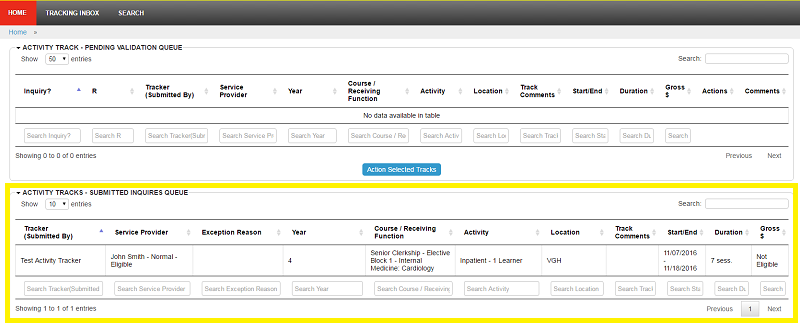
To view the comment submitted open the track and navigate to status log. Upon review you will determine if the track requires revision.
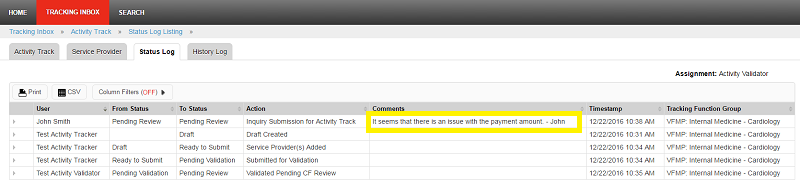
To view the comment submitted by the service provider, open the track, and navigate to the status log. Upon review you will be able to determine if the track requires revision.
If the track requires revision, you will return it to the Activity Tracker and include a note in the comments box to indicate what revisions are required to the track. The Activity Tracker will be able to remediate and resubmit the track as appropriate. You must re-validate the track within the quarterly timelines to ensure the TTPS records are accurate and appropriate payments are made.
If you deem that the track is accurate and that a revision does not need to be made, you do not need to take any action within the system. We recommend you follow up with the service provider outside the system to explain he details. Any issues raised or additional inquiries made (such as eligibility or the Compensation Terms) should be escalated as required within your unit. You must follow up with the service provider outside of the TTPS in these cases.
For Exception Approvers
What You Need to Know Before You Review
If you have been designated an “Exception Approver” in the TTPS, your role is to determine if “Service Provider” payment arrangement exceptions from the Clinical Faculty Compensation Terms are formally approved or denied. In doing this, you are responsible for:
- Ensuring the appropriate use of exception service providers;
- Analyzing and verifying the reason for the exception
- Completing your review and approval within the designated time periods;
- Escalating recurring exceptions that could be integrated into normal policies and procedures; and
- Ensuring required updates to service provider profiles are communicated to the appropriate Department HR role.
A full explanation of the responsibilities of all roles in the TTP process can be found in the TTP Roles and Responsibilities document.
What Happened Before Your Review
If you are reviewing an activity track, an activity tracker indicates that one or more service providers included in the track is being compensated, except the payment arrangement recorded in the TTPS. Activity trackers are required to provide a reason as to why they have entered the service provider as an exception. The reason will be included in the comment section.
Review
What to Consider When Reviewing Tracks
You are required to review any tracks that have service providers with exception payment arrangements indicated. Exception payment arrangements may include education contracts, or instances when a service provider has multiple payment arrangements. There may also be other examples unique to your department. The activity tracker will have made a comment explaining why they made this exception. For each track, you must review the exception reason, decide, and take one of the following actions:
- Approve the track if the exception case is valid;
- Return the track for revision by an activity tracker who will resubmit it; or
- Deny the track if there is a reason the track should not have been created.
If you return a track for revision, you must provide a reason in the comment section.
If you deny a track, it will be stopped in the process. It does not return to an activity tracker or move on to an Activity Validator. It is kept as a record in the system. If the situation requires follow-up, contact the activity tracker.
If you do not act on an activity track, it will remain in your queue until an action is taken or the validation & authorization period expires. If you do not action on a track by the time the validation and authorization period expire, the track will not be captured in the service provider’s statement, and any associated payments will not be made. In this case, the track state will change to “Expired – System Closed” and the track will remain as record in the system for your reference.
If there are frequent exception cases for certain service providers, you can request that a comment be made on their profile, so it is easier for you and the activity tracker to determine if it is a valid exception case. You can submit your request to the appropriate Department HR role. If you approve an activity track, it is sent to the Activity Validator for final approval. The track state will change to say, “Pending Validation.” If the Activity Validator approves, the track appears on a service provider’s statement. At this phase, the track state will say “Pending Review.”
What Happens Next?
If you approve an activity track, it is sent to the Activity Validator for final approval. The track state will change to say “Pending Validation.” If the Activity Validator approves, the track appears on a service provider’s statement. At this phase the track state will say “Pending Review.”
Activity Validator Returns Track
An Activity Validator may determine that an activity track needs to be returned for revision. In this case, you would need to re-approve any exceptions associated with that track before it can continue to validate and appear on the service provider’s statement.
Service Provider Submits An Inquiry
Service providers can query their activity tracks with the Activity Validator, who may return it to the Activity Tracker for revision. If an activity track with an exception is revised, you will be required to review and approve the changes made by the Activity Tracker by the quarterly deadline.
For Financial Authorizers
What you need to know before you authorize
If you have been designated as a “Financial Authorizer” in the TTPS, your role is to provide the second signature for approval to pay. You are accountable for the release of funds for clinical faculty teaching payments each quarter and for maintaining budgetary integrity.
You will review and approve the Financial Authorization Reports for your department. Your approval is based on assumptions of accuracy of the following information validated earlier in the process:
- Teaching activity information;
- Event information;
- Service provider profile information, including eligibility for payment; and
- Validity of the reason for any exceptions.
You are not expected to validate transaction details. A full explanation of the responsibilities of all roles in the TTP process can be found in the TTP Roles and Responsibilities document.
Review
What to Consider When Reviewing Reports
The Financial Authorization Reports are generated quarterly after the statements are finalized and the payment processing period opens. The review period is active for 2 weeks, but you are encouraged to perform your review as soon as it opens to allow time for any required investigations to ensure our Clinical Faculty members get paid in accordance with our timelines.
The Financial Authorization Reports are issued for each PGME Department and delivery period. They are separated by a number of key components including teaching method, department, receiving function and activity.
You are responsible for flagging budget variances in the Financial Authorization Report. Teaching payments must align with the approved budget and PGME funding guidelines. Anomalies could include amounts significantly different (i.e., larger, or smaller) or inconsistent from the other teaching payments in the same category.
You can review each service provider record under the Financial Authorization Records tab. Clicking into a record will provide further details if needed. If you find a record that is incorrect, you can mark it as ‘do not approve’ in the Financial Workflows Actions box near the bottom of the record to stop payment.
You are also responsible for identifying and analyzing signs of suspicious payment information, which may be related to system error, human error, or fraudulent activity. If you identify signs of suspicious payment information, you are responsible for initiating investigation into these anomalies. You are required to notify PGME Finance in cases of suspected fraudulent activity.
Actions:
- Flag any service provider records that have anomalies or errors and notify the appropriate Activity Validator for correction.
- Approve the report by clicking Send Payment Instructions on the Financial Authorization Report tab.
- If applicable, report and suspected fraud.
What Happens Next?
Approved Reports
Once you complete the review of the financial authorization report and you are happy to approve, click the Send Payment Instructions button. This will automatically send each record as an invoice to Workday for payment processing. Payment is processed 30 days after the generation date of the financial authorization report.
Flagged Reports
If you have flagged any transactions which require adjustments or corrections, you are responsible for:
- Marking it on the Financial Authorization Report before you send reports to Workday.
- In these scenarios, you must notify the appropriate Activity Validator of the anomalies. They need to know of any transactions which have not moved forward for payment. The Activity Validator is responsible for managing the correction of the transaction and ensuring the tracks are resubmitted for payment outside of system. Please contact TTP Support to initiate this process.
For Payment Managers
What you need to know before you review
If you have been designated as a “Payment Manager” in the TTPS, you are accountable for accurate payments to clinical faculty members. You are required to review the errors and warnings that appear on your homepage after Financial Authorizers have sent statements for payment processing in workday. You are required to take appropriate action based on the details in the errors/warnings to ensure the payments can be processed within the payment processing period. You may need to liaise with UBC Central Accounts Payable, TTP Support and/or financial authorizers as needed to resolve the errors or warnings.
A full explanation of the responsibilities of all roles in the TTP process can be found in the TTP Roles and Responsibilities document.
What Happens Next?
If there are any issues with the upload process it is your responsibility to act as the liaison and assist with resolution of the problem at hand. As liaison you will initiate the escalation process through the appropriate Faculty of Medicine channels, you may be required to contact the Business Support Analyst to resolve the issue.
Once errors and warnings are completed, the payment transaction will be processed through Workday. Clinical Faculty members will receive payments as per the Clinical Faculty Quarterly timelines.