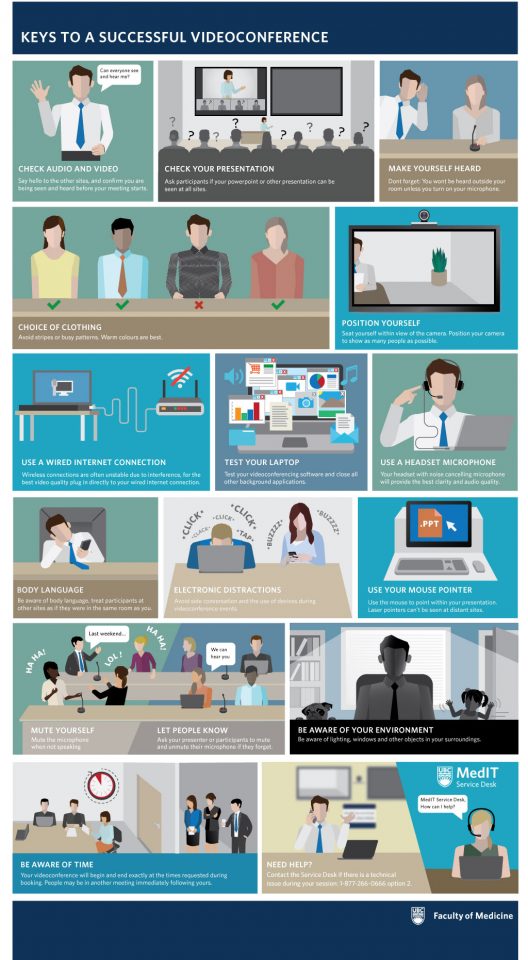The Faculty of Medicine provides flexible and collaborative meeting spaces for Faculty, Staff and Students. Our innovative meeting spaces are designed to meet your needs, whether you require a standard meeting room or a space equipped with the latest videoconferencing technology.
FoM Videoconferencing Rooms
Overview
The Faculty of Medicine offers faculty, staff and students videoconferencing rooms to collaborate in real time. These rooms are available throughout the province at our university campuses, hospital locations and clinical sites. All of our videoconferencing rooms are equipped with the technology necessary to conduct a live virtual meeting using state of the art equipment that complies with today’s audio/video standards.
Getting Started
To begin the process of booking our videoconferencing rooms, please visit our Room Booking web page to make a reservation.
Requirements
In order to use our Room Booking web page to make a reservation you will need a UBC Campus Wide Login (CWL) account. If you do not have an account, you may contact UBC IT to assist you with creating an account.
UBC IT can be contacted at:
- Email: medit.servicedesk@ubc.ca
- Phone: 1-877-266-0666 (option 1)
- Web Form
Feature and Benefits
- Technical support provided by MedIT Service Desk.
- Easy and intuitive to use videoconferencing equipment.
- Training available on how to use our rooms.
- Over 200+ rooms available to be booked for meetings and conferences.
- Recording services to record meetings and conferences.
FoM Non-Videoconferencing Rooms with Technology
Overview
The Faculty of Medicine offers faculty, staff and students Non-Videoconferencing Rooms with Technology for meetings. These rooms are available throughout the province at our university campuses , hospital locations and clinical sites. All of our Non-Videoconferencing Rooms with Technology are equipped with the hardware necessary to conduct an in person meeting while complying with modern audio/video standards.
Getting Started
To begin the process of booking our non-videoconferencing rooms, please visit our Room Booking webpage to make a reservation.
Requirements
In order to use our Room Booking webpage to make a reservation you will need a UBC Campus Wide Login (CWL) account. If you do not have an account, you may contact UBC IT to assist you with creating an account.
UBC IT can be contacted at:
- email: medit.servicedesk@ubc.ca
- phone: 1-877-266-0666 option #1
- Web Form
*Note: These rooms are not equipped with computers or laptops. To use the room, a laptop (with proper adapters) will be required.
Features and Benefits
- Technical support provided by MedIT Service Desk.
- Easy and intuitive to use audio and video equipment in room.
- Only HDMI input available to connect to the in room equipment using a laptop.
- Rooms are available to be booked for meetings and conferences.